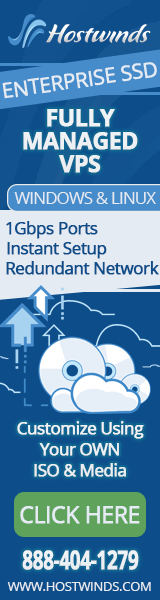Explore the enchanting magic maze with Lara Croft in an epic adventure as she navigates through the mysterious and ancient magic temple. Dive into the world of excitement and discovery – Play online Lara Croft Tomb Raider! Control Lara with ease: press the Spacebar to jump or dive over obstacles, and use Q to arm yourself as Lara cocks her pistols, ready for any danger that may arise. The Ctrl key serves as a multifunction key, allowing you to shoot, perform various actions, and take items. E functions similarly to Ctrl, providing additional versatility in your gameplay.
To switch between weapons, simply press the numbers 1 through 5 on your keyboard. For added maneuverability, press Z to take a step to the left in a sideways movement, perfect for evading enemies or navigating tight spaces. Similarly, X works just like Z but moves Lara to the right, giving you full control over her lateral movements.